Are you struggling to identify your Ideal Customer Profile?
As mentioned in the How to find your Ideal Customer Profile?, finding your Ideal Customer Profile (ICP) is crucial for targeted marketing and higher conversion rates.
Just a suggestion: Before you begin reading, go through the blog How to find your Ideal Customer Profile?, to get an understanding of all the important points, if you have no idea what an ICP is or how to find your ICP, or how important finding your ICP is.
In this article, I’ll show you how Zintlr’s powerful prospecting platform can help you discover your ICP and boost your business success.
So let’s begin,
Step one on your path would be to outline your target audience and identify the traits of your best existing customers. Understanding their needs, pain points, and preferences will form the foundation of your ICP.
Don’t fret if you’re just starting out and don’t have existing customers. Zintlr is here to assist you in connecting with and organizing your target audience based on your goals and market research.
And even if you haven’t conducted any market research yet, fear not! You can leverage Zintlr to kickstart your research or enhance your current findings.
I have highlighted the different features on Zintlr by putting each of them under 4 different ways that can help you find your ICP.
You can combine these ways or try a combination of these and find the best possible way that serves your purpose.
WAY ONE
Use Zintlr’s Lookup Feature to start prospecting
Step 1 : Signup on Zintlr and move to the Lookup page.
By signing up you get 40 free credits on Zintlr as a part of our basic package.
Note: you can sign-up only using a work email
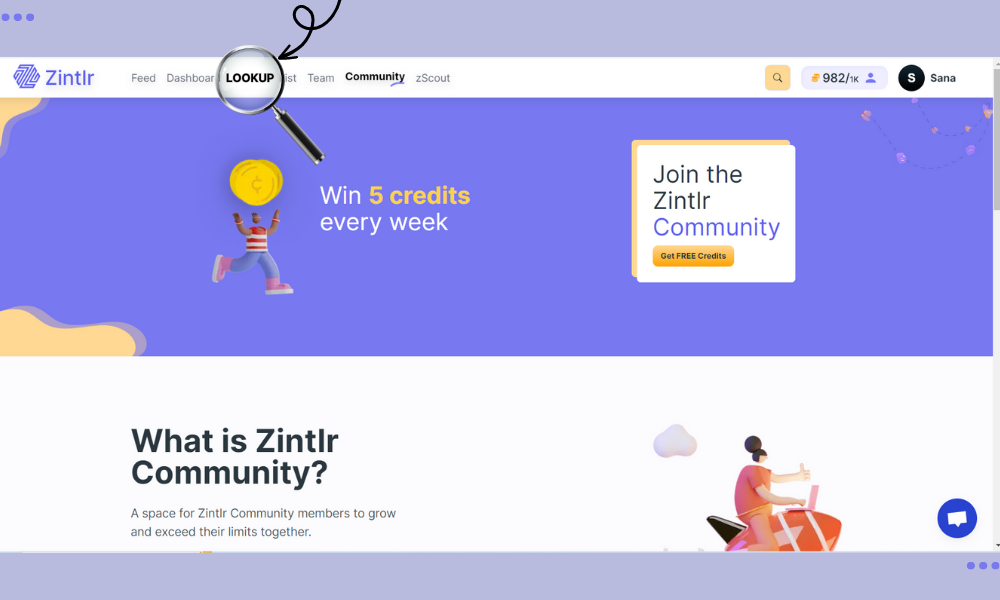
Step 2 : You can either search from the main search bar or there are several filters present which can be used to your advantage.
Let me explain by giving an example
p.s. Am obsessed with Oneplus phones so am using that company’s name as an example here.
Let’s break this into two parts
a. You could directly search for a particular company or person, for singling out your research
Example: So in the main search I searched for the company name Oneplus and chose the company from suggestions and went to its page.
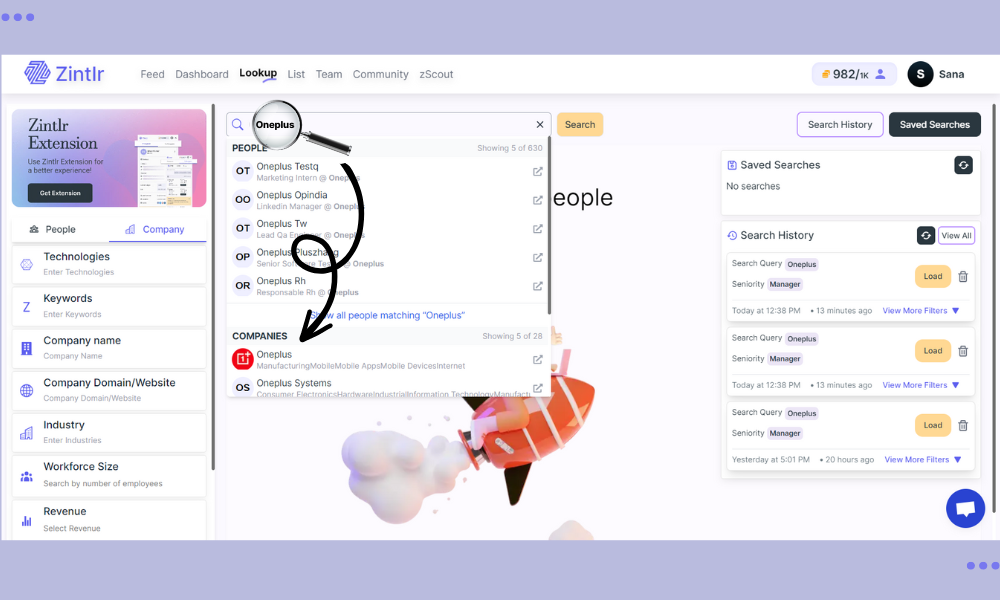 My search
My search
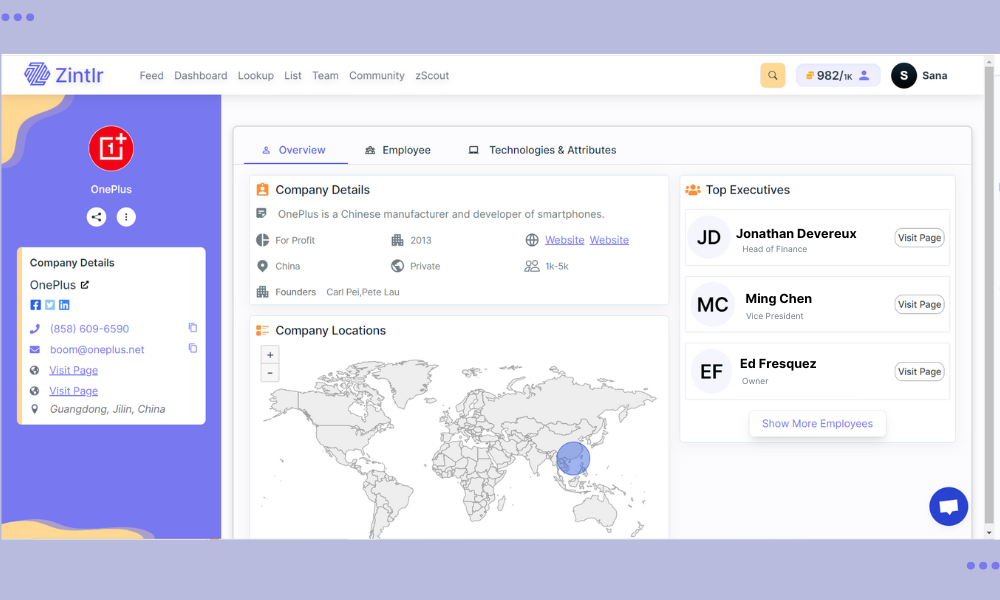 Oneplus Company Page
Oneplus Company Page
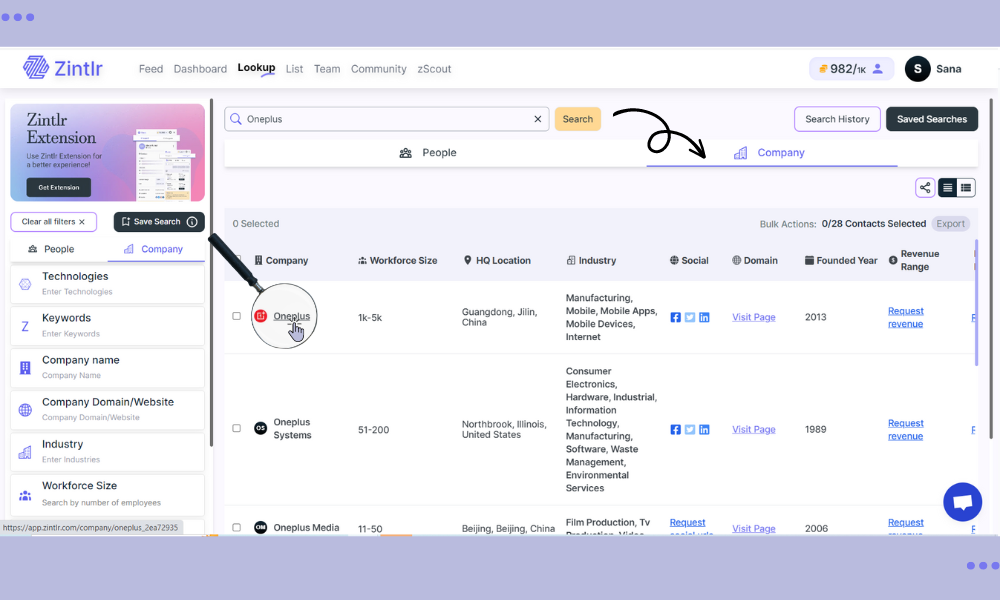
Or,
b. You could start by getting the information of various companies and their employees by adding filters based on your niche or requirements.
The filters are present on the left side.
You could use the Industry, Technologies, Keywords or HQ Location in combination or individually to start your research. Then you can add in extra filters to narrow down your research.
Example: For Oneplus I would search the industry as Mobile Apps or Mobile.
Once you get the results industry based, you could search for the company of your choice from the company tab and also access useful information by heading over to the company page by just clicking on the company name and enrich your research.
You can leverage the following information from company pages:
-
The technologies they use from the technologies tab, and personalise your solutions based on any loopholes or alternatives that you can provide.
-
Their recent news feed and check if any problems have been pointed out and they are looking for any solutions, accordingly you can organise your pitch.
-
Zintlr also provides their recent financials data and that can be used to roughly map out their expected budget and you could tailor your offerings based on that.
Step 3 : Get contact details of important decision makers or people you wanna contact.
Once you have gathered all required information you could use the employee section from the company page itself, to get contact details of the people who could be potential decision makers or anyone who could help you reach them.
You can also open their individual profile page, for any background research on them to personalise your pitch.
Or you could use the people and company filters to enter a job title or seniority level along with company name and choose the right people on the lookup page itself.
You can access their profile page by just clicking on their name.
Example : The filters I used to get data for oneplus were
People filter :
Industry - Mobile Apps
Seniority - Manager
Company filter :
Company name - Oneplus
Then I chose Clotilde Rebourg’s profile, to see if they could help me give some good tips on Digital Marketing, and I could probably give them knowledge of Zintlr this way 😉
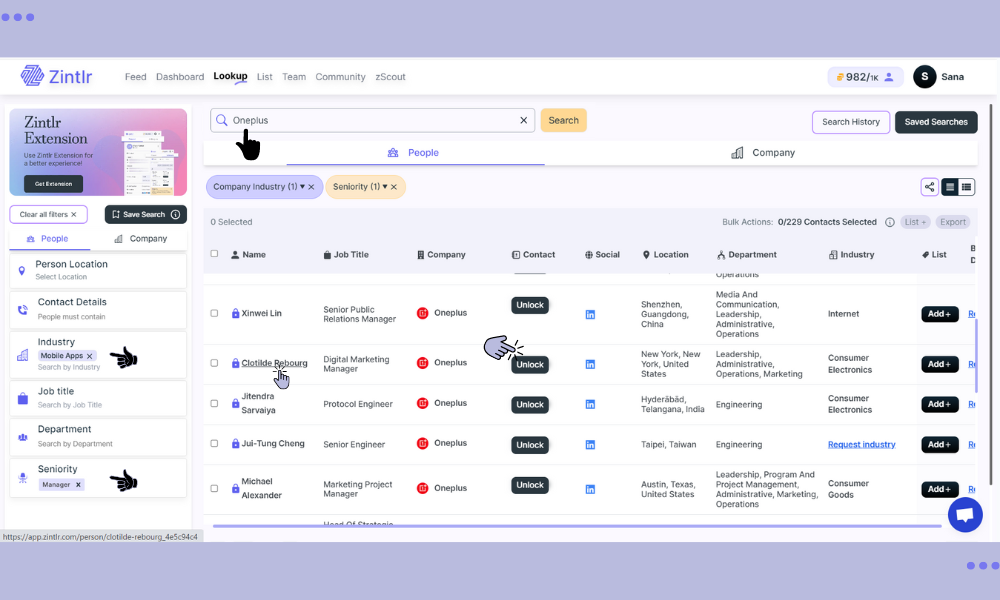
Similarly, once you have found someone based on the designation you seek, you can just unlock to get their business contact details.
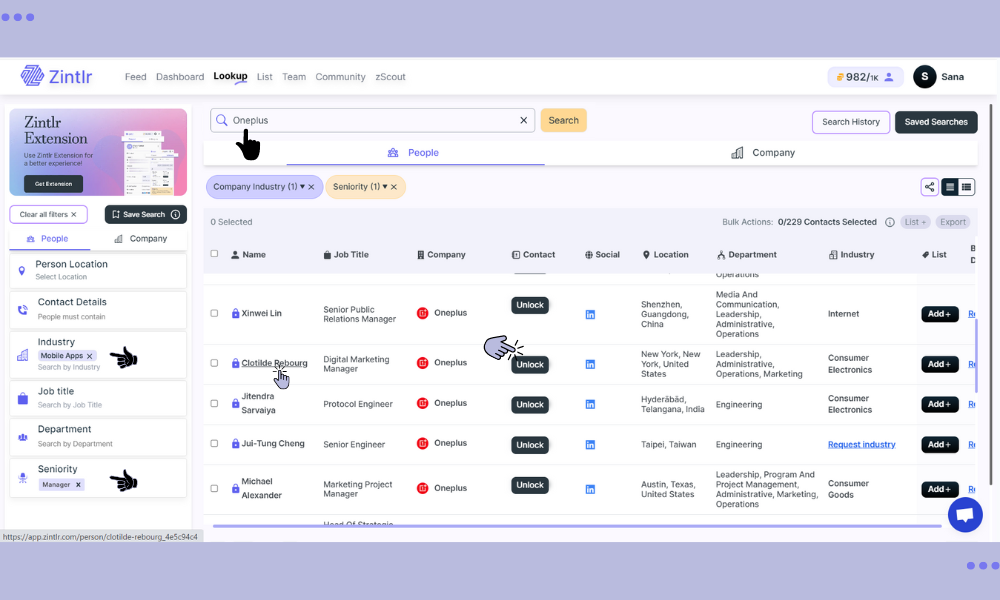
Also, you could use the contact details filter in the people filters to get a list of only those people who fit within the category of the contact details type.
For example: only people with professional email addresses.
This way you can save time and streamline your search results.
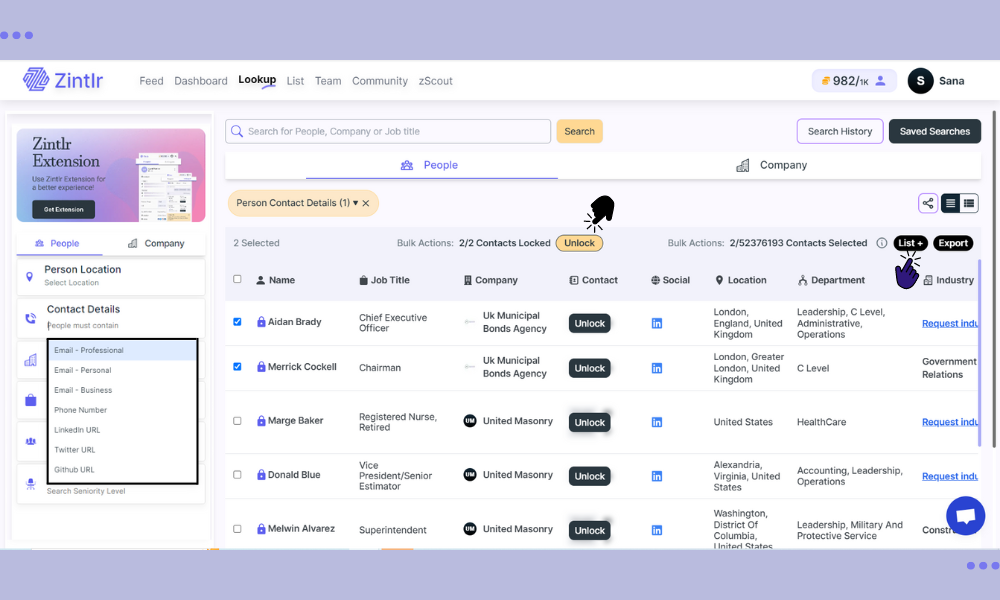
Step 4 : Start creating your pitch and outreaching.
Note: For cold email outreach you could view our blog on Email deliverability : A Step-by-Step Guide. To identify and avoid all the points that lead your emails into the spam folder.
WAY TWO
Use Zintlr’s Extension
Step 1 : Install the extension from chrome web store or use this link. And sign-up or login into your existing account.
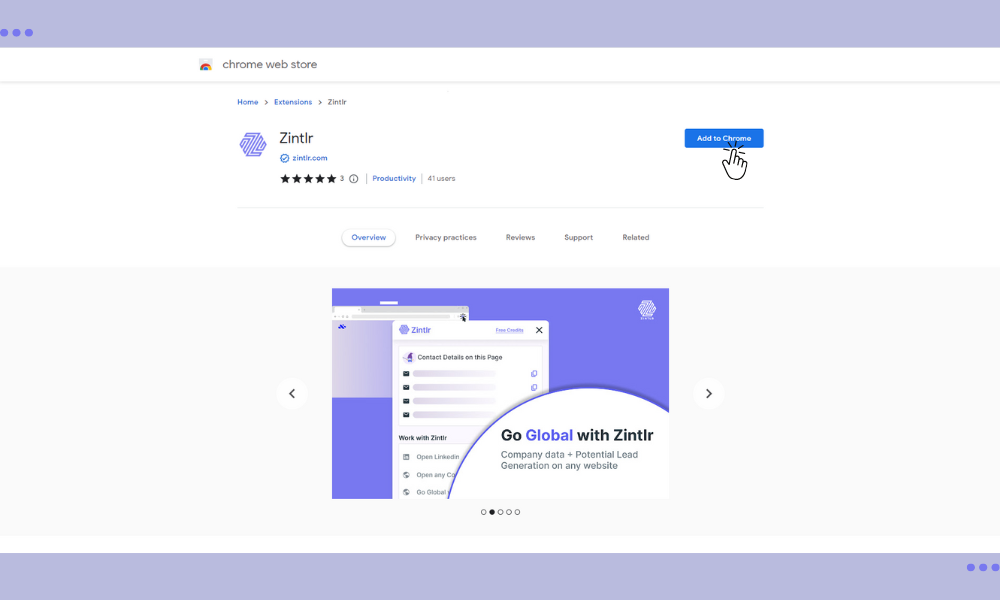
Step 2 : Open the extension on your prospect’s LinkedIn Profile or your prospect company’s site and access the information from the same tab.
For example: On Oneplus web page or on their LinkedIn page
Or even on any person’s page.
The images below show how the extension looks on different sites
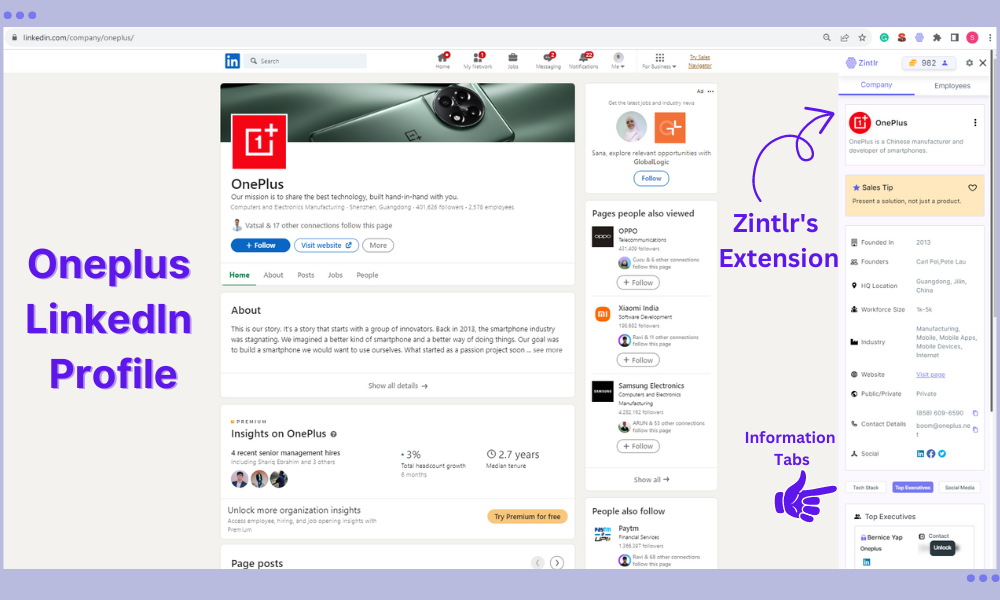 On Oneplus’s LinkedIn Page
On Oneplus’s LinkedIn Page
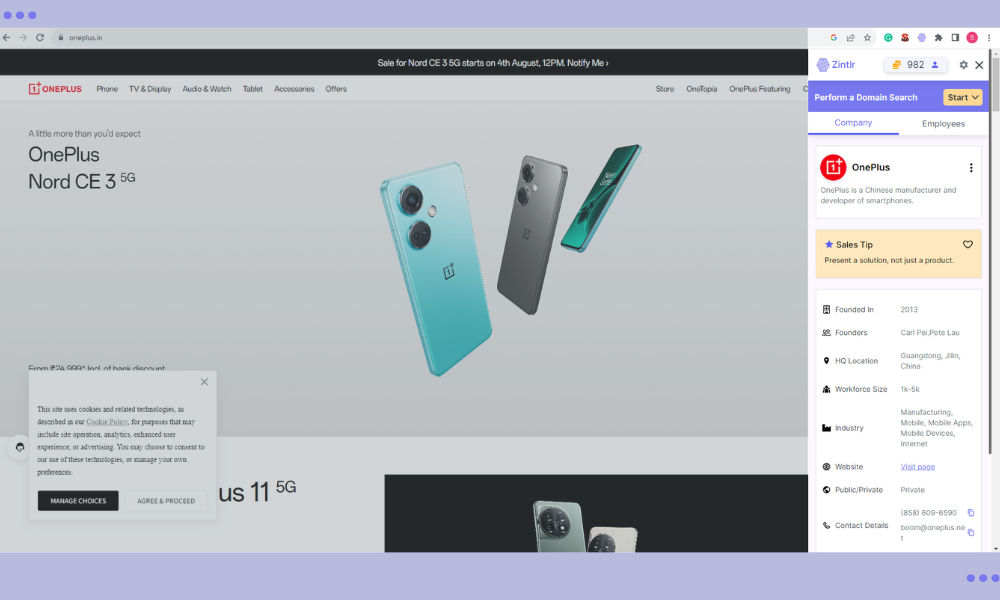 On Oneplus Website
On Oneplus Website
The plus point of the extension is that it becomes so much easier to do any research. We do not need to toggle between tabs to get certain info about any particular person. All information is present on one site itself.
The extension provides all the detailed information like employee details, company details, financials and news on LinkedIn or the company’s webpage.
Step 3 : Unlock the people’s info that you find is required and add them to the list or just export to your system and access this information later.
WAY THREE
Use Zintlr’s Knowledge Panel
This is the best way to carry out any initial research as well
Knowledge panel is a very premium feature of Zintlr’s extension
Step 1 : Install the extension and Signup or Login
Step 2 : Do any google search
For example you can search any company or any keyword or any individual person from a company and see the magic that is performed by our knowledge panel
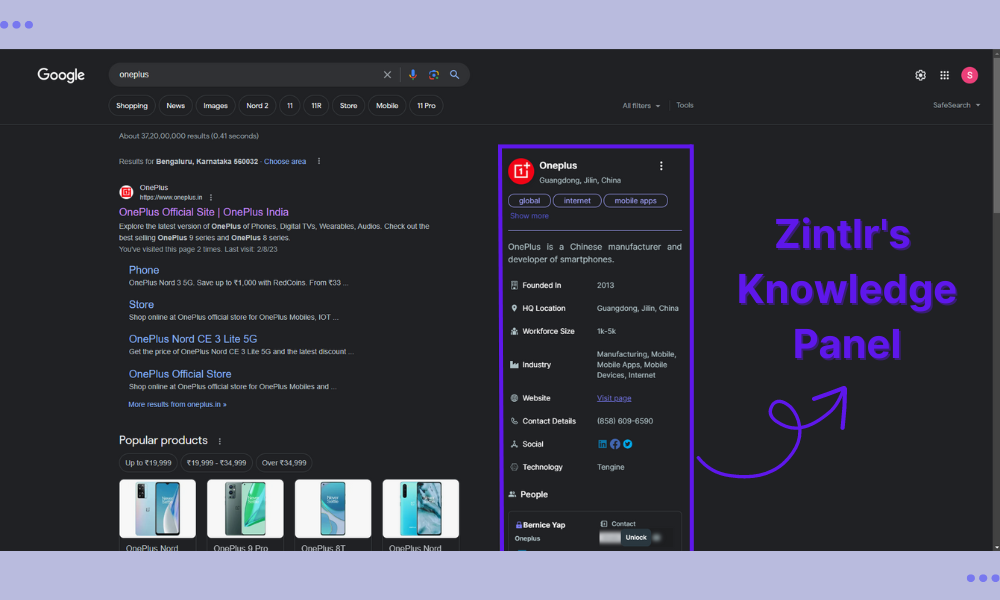
We get all the relevant data for your search on the very tab that you have searched, i.e; on Google.
Here’s an example of how it looks
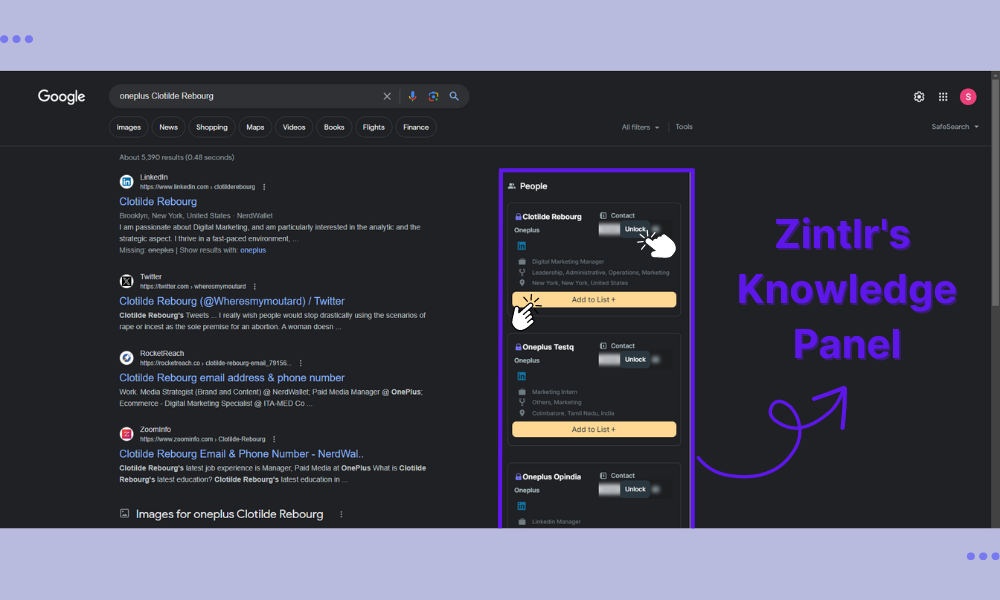
Step 3 : Access the contact details by directly unlocking from here, no need to go back to our platform, and you can also add to the list from here.
Later once you are done gathering and collecting data, you can go and export the list of contact info.
Step 4: Click on explore more on Zintlr under the people’s category to review the company and profile pages of the individuals shown, to gather more detailed information.
Step 5 : To view the company details in depth, you can click on the view details and access the company pages and then make informed decisions, based on the information shown to you here.
WAY FOUR
Use zScout by Zintlr
It’s the free tool present on Zintlr’s site. It’s a business details finder which gives you important contact information like emails and phone numbers by just inserting the company’s website url of your choice.
Step 1 : Open Zintlr and move to the zScout tab
Step 2 : Enter any company’s website url of your choice. And then just wait for the results.
You can search for 3 successful searches without logging/signing-up to the platform.
If you have signed up you can also see suggestions to map the right url for you!
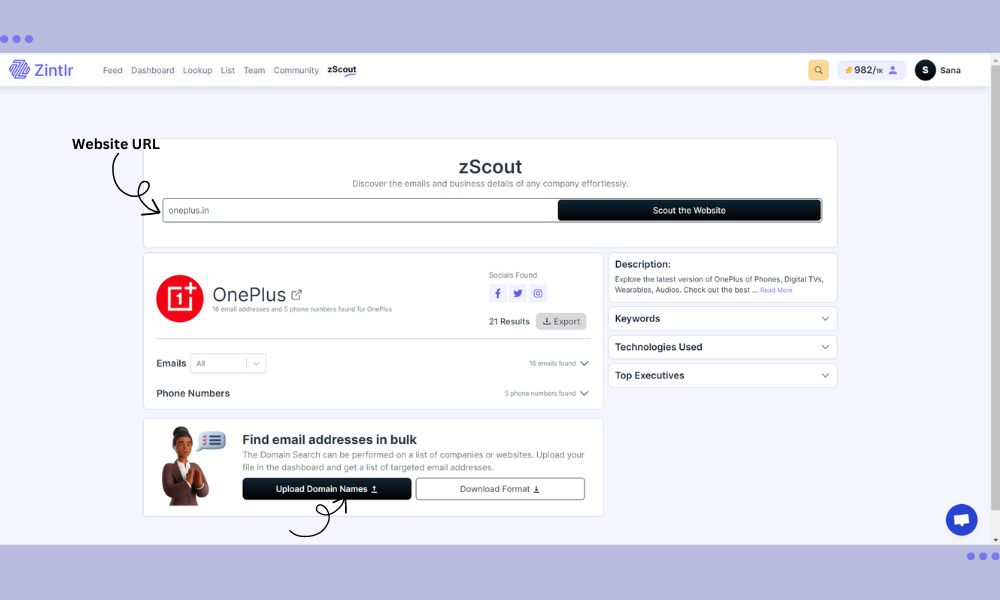
Step 3 : You can export all these data by clicking on the export option.
Step 4 : You can also view the company’s details by going to their company page.
Step 5 : zScout gives you the employee details as well. You can access their profile by visiting their profile page and unlocking the information and adding to the list and then exporting.
Step 6 : zScout also gives you information like the company’s keywords, description and technologies. Use these to enrich your research.
It also gives you a BULK UPLOAD option to upload a lot of website urls in a CSV file and then just wait till all your details are ready to be downloaded.
Download the file for free and use the information when needed.
This brings us to the end of this article.
As mentioned in the beginning you can use these ways in combination or individually.
We are dedicated to help you better your research and reach, and help you convert more customers.
In case of any further assistance or clarification you can reach out to us.
Also, feel free to connect on LinkedIn, would really appreciate feedbacks.
Happy Networking!🌻

